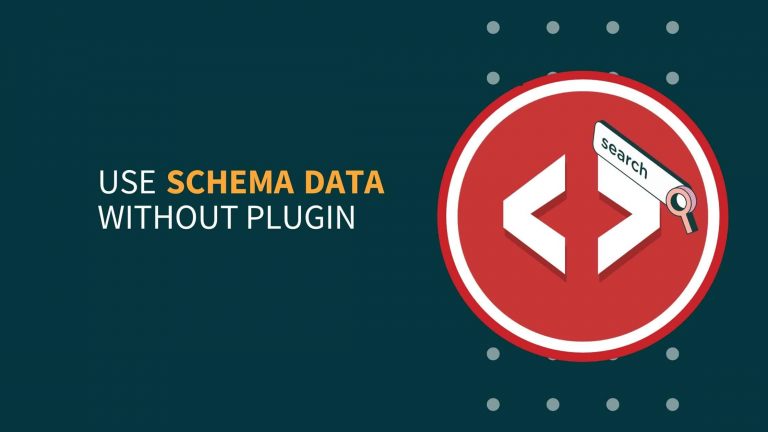Disclosure: Some of the links to products in this article are affiliate links. It simply means, at no additional cost to you, we’ll earn a commission if you click through and buy any product.
The UI of websites built on Blogger is very simple and boring and to make it look professional you need to play with codes, and CSS is the easiest and most effective way for this. So if you don’t know how to add custom CSS to Blogger (blogspot) then follow the step-by-step tutorial to do so.
What Is CSS?
CSS (Cascading Style Sheets) is a programming language that describes the style of an HTML document. CSS decides how HTML elements should be displayed in the web browser. It works as a fairness cream for building a web page, and without CSS HTML pages don’t look good.
What Is The Need Of Using Custom CSS?
CSS decides how a simple HTML layout will look in the web browser. With the help of CSS, you can do lots of customization such as font style, color, size, animation, etc.
How to Add Custom CSS to Blogger?
- Login to Blogger Dashboard
- Click on Theme > Customize
- Click on Advanced & Choose Add CSS
- Paste the CSS Code in the box
- Click Save to deploy changes
Note: If the code is output is not as you expected then it can also be removed by following the above steps.
Wrap Up
I hope now you can add custom CSS in Blogger, If you have any queries feel free to leave a comment below. You can convert your simple blogger website into a very good-looking website if you’re Mastered in coding.